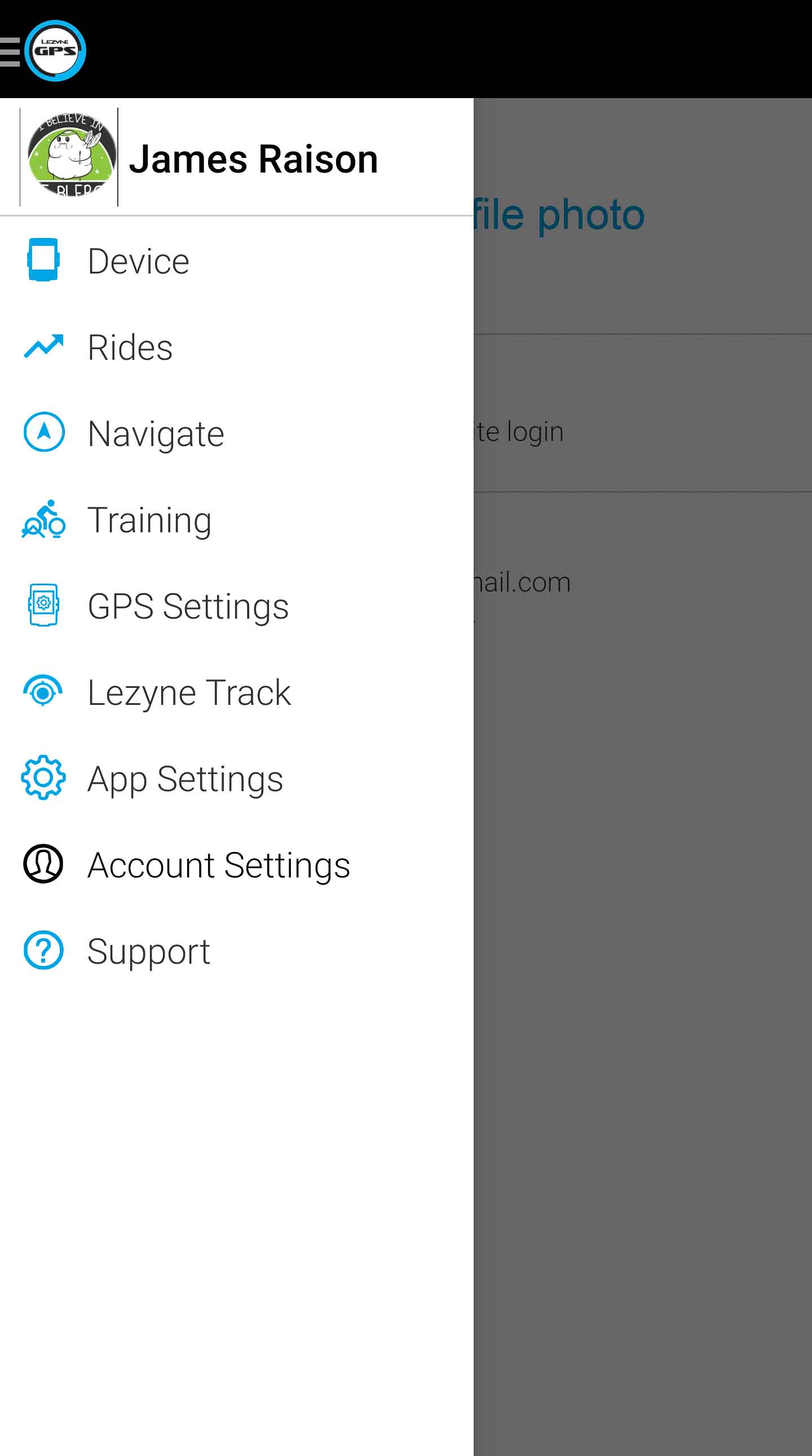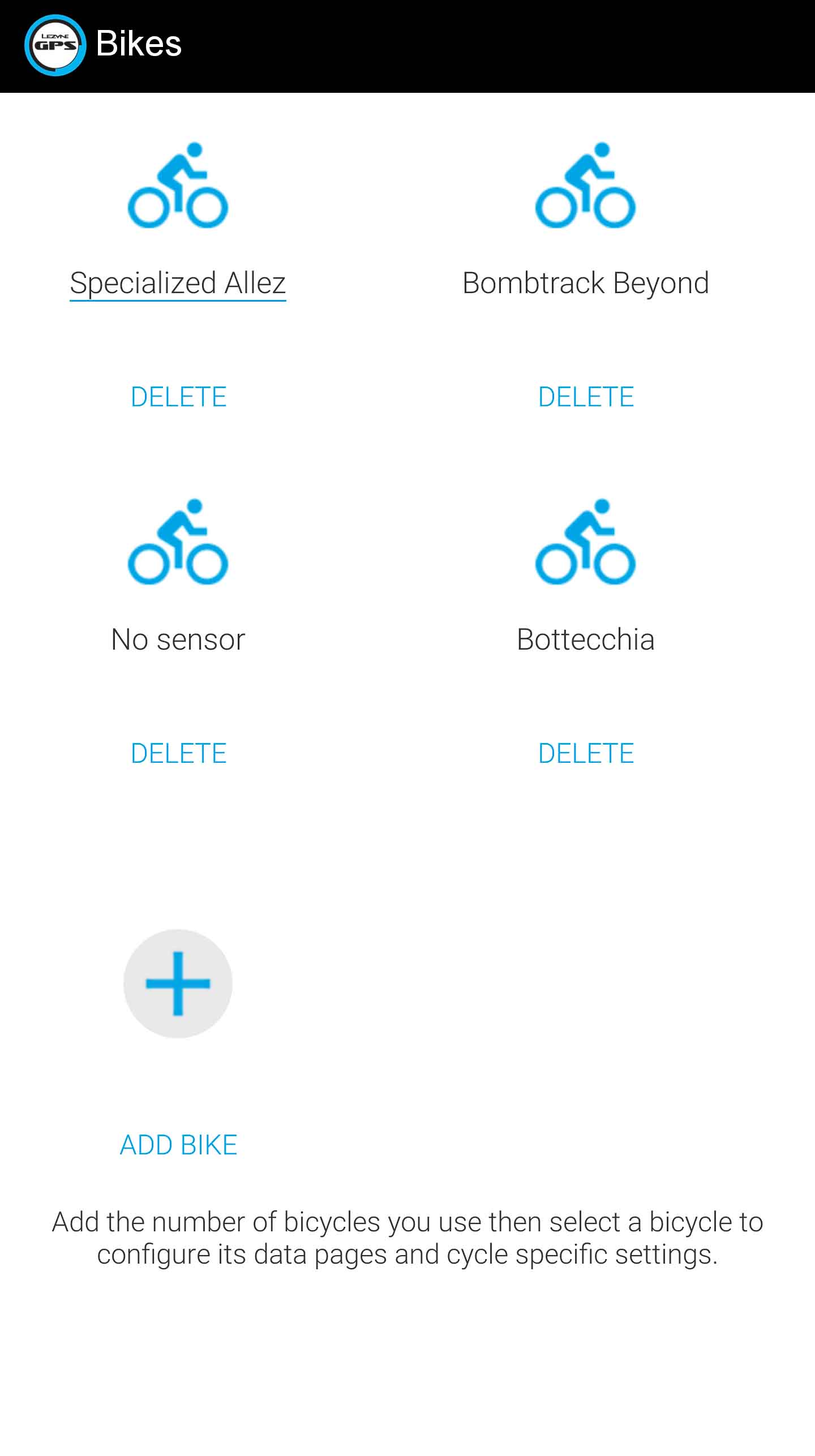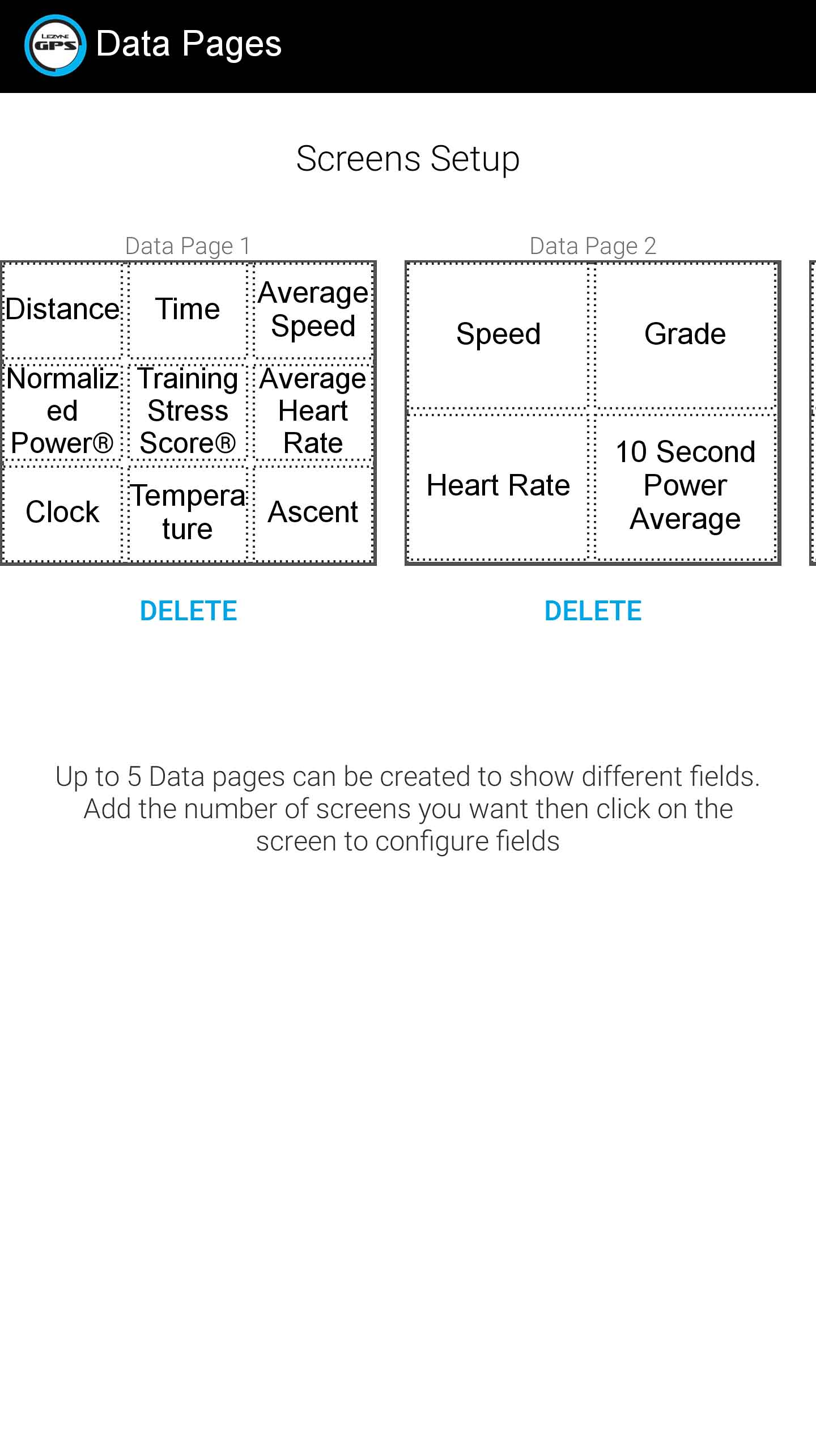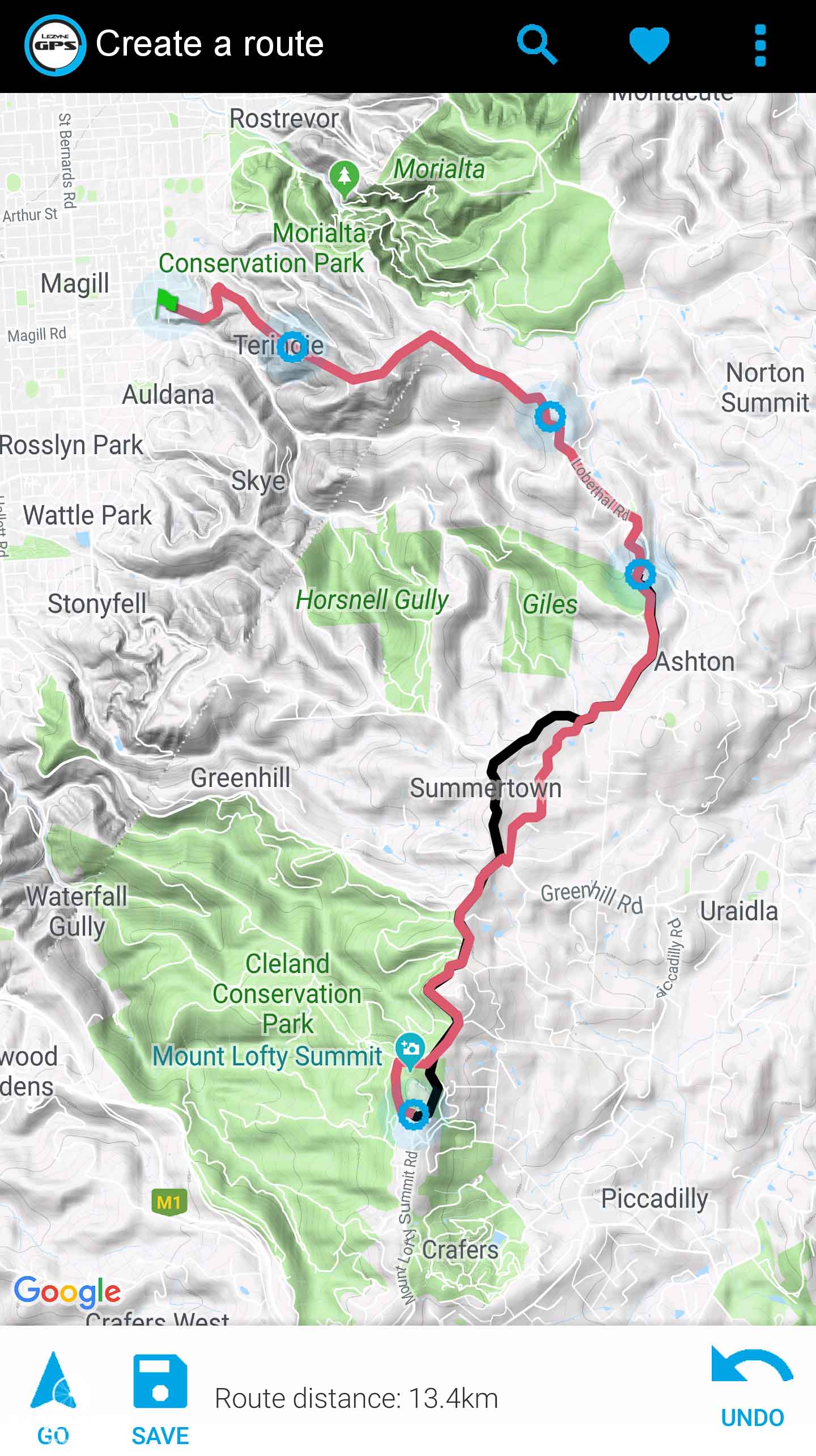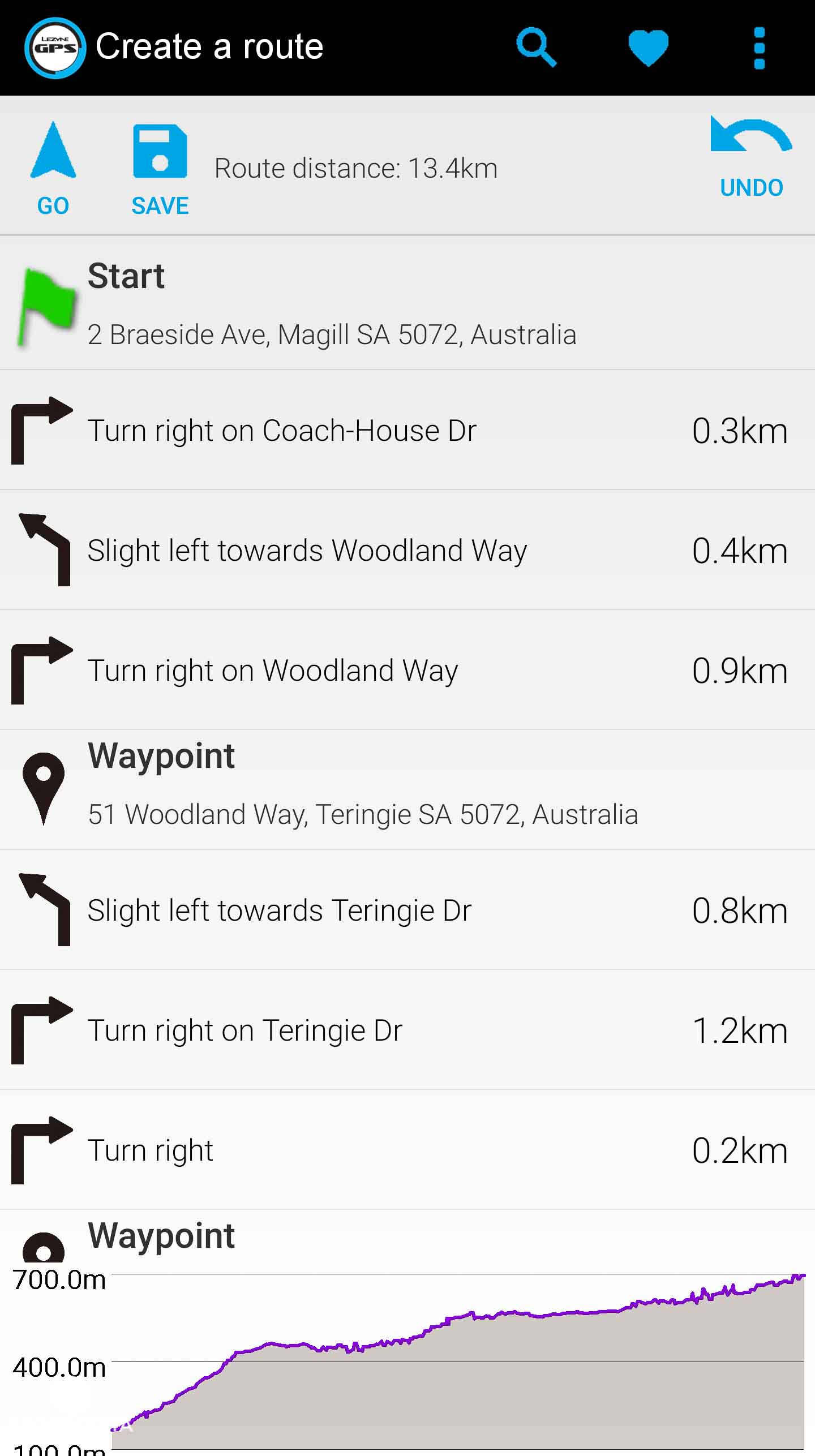Lezyne Mega XL GPS review

Lezyne have thrown down a big challenger to the rest of the GPS makers with the Mega XL
Words and Images: James Raison
I read Lezyne’s media release for the Mega XL and Mega C computers with a raised eyebrow. The specs were impressive and comprehensive. Its price was low. On paper it satisfied my shopping list of requirements for a cycling GPS. A few weeks later a package arrived from Monza Imports (Lezyne’s Australian distributor) with a Mega XL and Mega C for me to test. I cracked open the Mega XL first, drawn by its big ‘ole screen. Does it meet expectations? It does indeed. In a few areas it exceeds them.
The Lezyne Mega XL is quite a unit. The Mega C Review is live too so check that out when you're done!
DETAILS
Price: $299 AUD
Weight: 83g
Claimed battery life: 48 hours
Claimed maximum storage of up to 800 hours of ride data
Barometer and accelerometer
Bluetooth and Ant+ connectivity
Turn-by-turn navigation
Off-line maps and rerouting
Text, email, and phone notifications when paired to phone
Structured training integration with Today’s Plan and TraininPeaks
Computer 57.5mm (W) x 78.3mm (L) x 26.6mm (H)
Screen: 35.3mm (W) x 58.8mm (L)
In the box:
Mega XL Unit
Direct X-Lock Standard Mount
Micro USB Charging Cable
FORM FACTOR
Lezyne have chosen a tall design for the Mega XL. Aesthetically it’s in the middle of Garmin’s smooth, svelte form factors and the only a mother could love Wahoo designs. There’s text on every bezel to make sure there’s a logo visible in portrait or landscape orientation. Its screen is slightly recessed into the unit with the bezels sitting higher around its edges.
There’s two buttons on the left and right edges (when in portrait) and a micro-USB charge port under a thick rubber stopper. Lezyne describe it as “extremely weather resistant” and I can see no opportunity for water ingress unless you throw it into a river. The buttons are notably stiff and take quite a solid squeeze to operate.
The Mega XL won’t win any cycling GPS beauty prizes but it exudes rugged functionality.
SCREEN
The Mega XL has a 35.3x58.8 mm screen size that’s almost to identical to the Garmin Edge 820 or Giant NeosTrack. It’s a good screen size, but smaller than I expected for a unit called Mega XL.
You can choose to display your data in portrait or landscape mode. I tried both but settled on landscape as the best way to display plenty of data without a cluttered screen. It’s impressive that a simple screen rotation lets you fit in more and it feels like less. You can fit up to 10 data fields on the screen, and can play around with a few combinations of rows and columns to make some data more prominent or smaller.
The portrait orinetation can show a lot of data fields but still bea easy to read
It’s an exceptionally good display. Data and numbers are easy to read, even when you stuff it full of data fields. It’s the brightest display I’ve seen on a GPS without the backlight. It completely outclasses every other GPS unit I put it next to from a vividness perspective. I had to keep checking that the backlight was turned off because of how bright the screen is. It’s visible from all angles too, without any dead zones or phase shifting if the unit is off centre. I had no problems with reflection or glare either.
The Mega XL (top right) is much brighter than any unit I've used with the backlight turned off
The backlight itself is surprisingly weak though. Even at 100% is isn’t particularly bright. That’s not a big deal because the screen’s so good in the light that you don’t need the backlight until it’s properly dark, at which point the backlight is good enough. I settled on 50% backlight level as good enough to be easily visible, a little higher than other units that I usually run 20-30%. I did note that changing the contrast had no visible effect on the screen. I couldn’t tell the difference between 0%, 50%, or 100%. That was quite strange.
MOUNTS
Lezyne includes a single x-lock bar/stem mount with each computer. It’s reminiscent of Garmin’s ubiquitous quarter turn mount but smaller, and using a + shaped tab. You press the unit into the mount and turn to lock in place. It engages and disengages like it’s slightly spring-loaded. The mount system works fine but it’s a little tall. The tall mount plus tall GPS units means they do stick up from the bars/stem quite high.
Monza included a Lezyne Direct X-Lock out-front mount made by F3 Cycling with the unit too. It’s sold separately to the GPS for $39 USD. It’s different to the familiar Garmin/K-Edge out-front mounts that clamp the bars. It replaces two of your stem bolts and extends two adjustable arms forwards. There’s a 3-part mount that grabs onto the rails. GPS mount interface at the top and two plates that clamp around the rails. Lezyne includes 3 lower plates; one with a GoPro adapter, one with a Lezyne light adapter, and one that’s flat. I quite like the system because it frees up handlebar real estate and gives you accessory mounting options. It’s compatible with all 4-bolt stems because the straight arms pivot to allow for different gaps. You can also mount it on the top, or bottom bolts and then pivot to dial the position to exactly where you want it.
There’s a couple of drawbacks, first is that you can’t move it easily to another bike because you have to remove stem bolts. Second, the plates are held together by tiny screws that need a 2mm Allen key. Unfortunately they can’t handle any torque at all and rounded out instantly, even with a good quality Pedros tool that’s rarely used. I already own this exact F3 mount for Garmin computers and the bolts on that rounded too. So the mount can’t be disassembled now, and cannot have fore/aft adjustment along the mount arms. Third, I fitted the mount with the GoPro adapter but the adapter won’t let anything thread into it. Not the supplied thumbscrew, or any of the other screws I have. I can only assume I got one with faulty threads. So a mixed experience with this mount.
This is the optional extra out-front mount
Lezyne makes a standard out-front mount that I bought from a local shop. It’s cheap, just $25 AUD, and convenient to move between bikes. A worthy investment for me because I change bikes often.
Every cycling GPS maker has to grapple with the glut of Garmin mounts on the market. Any Lezyne buyers moving from Garmin will have to invest in new mounts or could investigate the 3D printed adapters you can scout. Hopefully brands like K-Edge come out with a Lezyne compatible mount to expand the choices. All three mount options are fundamentally fine for holding the unit in place, you just need to pick the one that best suits your needs.
The X-lock tabs viewed from the back
USER INTERFACE
Generally I found the Mega XL an easy unit to operate, but sometimes a little awkward because of the button mapping.
Navigating through the menus, changing settings, and making adjustments is very easy. It’s one of the best cycling GPS menu structures I’ve used. Everything is placed logically with descriptive menu items and none of those “why the hell is that setting under that menu?!” facepalms.
Lezyne’s GPS Ally V2 app is excellent too. It lets you completely control the unit, including setting up data pages and fields, with the convenience of your touch screen phone. It’s brilliant. You can change everything through the app and don’t need the unit in your hands at all. Lezyne have done an excellent job with their app, and slightly edge out Wahoo’s phone app for ease and intuitiveness. Smartphone app integration is a deal breaker for me in 2018 when choosing a cycling GPS. I've wasted too many years mashing Garmin buttons.
The screenshots above are from the Ally GPS app.
Operating the Mega XL with its buttons can be confusing though because there’s only 4 (compared to 7 on an Edge 520 or Wahoo ELMNT Bolt) and they all pull double, triple, or quadruple duty depending on press/holding and whether you’re in the menu or data pages. The buttons are:
On (held) / menu back / data page up
Enter / backlight
Menu (held) / menu item up / data page down
Start / pause menu (held) / lap / menu item down
The button mapping takes some getting used to
Remembering the correct button/function takes some time, especially wrapping my head around up/down was mapped to different buttons depending on whether you’re scrolling data pages or navigating the menu. There’s another layer of complexity when using landscape mode because the buttons keep their mapping and only some of the menus rotate to adjust. Holding the menu button always brings up the main menu in portrait orientation but holding the lap button brings up a Pause menu that’s in landscape with an option to then choose the main menu that will then appear in landscape. It took a couple of weeks to get used to.
The user experience is excellent with the Lezyne GPS Ally app, and quite good when using the unit alone. You just need to get used to those buttons.
CONNECTIVITY
The Mega XL can connect to both Ant+ and Bluetooth sensors. It successfully connected to my Garmin speed, cadence, and heart rate sensors.
It had a complicated relationship with my Stages Gen 2 power meter connected with Bluetooth. It often dropped out for 10-20 seconds every 10 minutes or so. It’d disappear from the connected devices before re-connecting and giving data as normal. Interestingly, the Lezyne Mega C had no such problem with the Stages, nor has any other GPS I’ve used it with. The disconnecting was a bummer, and very annoying when trying to ride to power. It’s hard to know whether this is isolated to my unit or more widespread. It’s my only power meter so I’ll reserve judgement on the broader implications of this problem. All I know is my unit didn’t like my power meter.
On two separate rides a week apart the unit disconnected from all sensors and my phone, and wouldn’t re-connect. The unit had to be turned off then on again before it would connect to anything. Two instances isn’t enough to be a trend yet but it’s an annoying thing to happen. On both occasions I was doing targeted training so missing data affected the ride.
This unit is from the first release of stock from Lezyne so it’s not surprising that there are some kinks to iron out. I’m yet to review the Mega C but I’ve used it several times alongside the Mega XL. It’s had none of these connection issues. For now it seems isolated to my Mega XL.
DATA
Lezyne gives all the data options I’ll, and most others, will: ever need:
Heart Rate: Current, Average, Max.
Cadence: Current, Average
6 different Power options
Electronic drivetrain data if you have the right hardware
Speed: Current, Average, Max.
Distance: Current, Trip Total, Trip 2, Odometer
Time: Ride Time, Clock
Date
Laps and lap averages
Elevation: Ascent, Descent, Current
Grade
Calories
Temperature
The data mostly displays as you’d expect. Everything seemed in order except for a couple of oddities. The temperature gauge is about 4 degrees too low most of the time compared to the Garmins of my ride buddies. The average speed on the unit was sometimes lower than the final upload on long rides too, with both Lezyne’s GPS Root and Strava bumping it up by roughly 0.5-1 kph on upload.
Other than that, it’s all standard stuff when it comes to data.
MAPS AND ROUTING
Lezyne’s launch material talked briefly about mapping functionality but didn’t go into much detail. This had me skeptical that it could be a bit half-cooked. I was wrong. They’ve packed tons of map and route features into their platform. It’s unprecedentedly good for a unit at this price.
Offline maps
The Mega XL ships without any pre-loaded maps but they can be added through their GPS Root website. You drag a flexible box over a OpenStreetMap display to isolate the area you want maps for. It gets seriously big. I managed to capture everywhere around Adelaide and the surrounding South Australian area I’m likely to ride. It then exports the map file and you drag and drop that into your GPS when it’s connected to a computer.
This is how large the area can be in a single map file
The great part is that you can keep choosing and exporting other riding areas. Just drag another box, export the file and you’re all set. The roads will then seamlessly pop-up on your maps screen. It’s fantastic for travellers who might be moving around.
Maps are crisp and very detailed once you add the file to your device
Route creation
Routes can be manually made with the phone app and GPS Root website, or GPX/TCX files can be dragged and dropped into the Mega XL.
GPS Root works well the majority of the time, but can be janky. You add a start point then up to 25 waypoints before nominating a finishing spot. GPS Root then tries and link them all up to finish the route and create directions. It works well a lot of the time but not always.
In all route creation programs I’ve used (Strava, Garmin Connect, RideWithGPS, Giant NeosTrack, Wahoo ELEMNT) there’s certain “bamboozle points” where they just can’t link together two nominated points. Sometimes it seems random and occurs for no apparent reason on a standard sequence of roads, and sometimes it fritzes out over bike paths and trails. GPS Root’s system means you can end up with bamboozle points breaking your route but not know until the final processing, after you’ve done all the work. That’s annoying. Again, every system has bamboozle points but it’s preferable to see them in real time (like with Strava) rather than at the end. I found 25 waypoints limiting too because complex routes need more points for accuracy. Sometimes you need more points to get the route you want.
Once a route is created then it’s easy to shift to the device. Simply use your phone app to Bluetooth it across to the device, or drag the file in from your computer.
The phone app works very well and I came to prefer it over GPS Root. You have to zoom in close to accurately tap the screen but then you sometimes lose contrast and the roads get hard to see among general whiteness. Not a big deal, just mildly inconvenient. The route builds as you tap more points so you can see it all work. It’ll draw a maroon along the roads or trails between the points you tap, and give you a second black line so show you alternative options if there are any. It’s a nice way to balance user choice and intuitive creation. All bamboozle points are shown in real time so you don’t have the same problems as GPS Root. Once saved, the route can be Bluetooth transferred directly to your device.
Both the website and phone app can generate routes between specific start and end addresses. I didn’t use this at all because it’s not optimised for cycling. It might suggest the worst roads for cycling, or try to send you along trails not suited for road bikes, or bikes at all. This type of navigation will always be best handled by Google Maps.
Navigation
Navigating with the Lezyne was a very pleasant surprise. It does everything very well.
Once the GPS is loaded with your maps and you’ve hit “GO” inside your phone app, it’s time to hit the road. The unit will ask if you’d like to be guided to your course start. I didn’t test this feature because I was riding in familiar areas.
There’s a lot of course queues, pages, and information once you’ve started navigating. The dedicated map screen (that’s always there) shows the roads, a line behind you to show where you’ve been, and breadcrumb arrows dotting the road ahead to indicate your route. It’s easy to see and follow the route from this screen.
There’s a separate navigation screen showing ride time and speed at the top and instructions at the bottom; a countdown to your next turn and an arrow indicating what your course goes. It shows the distance to your next turn and an arrow to indicate the type of manoeuvre. The arrows range from obtuse, to acute, and even indicate switchbacks.
Follow the breadcrumbs
Turn directions appear over the top of data screens too. A small band at the top pops up from 100m out counting down to your next turn and an arrow with differing angles indicates what the turn will be. I switched this “Popup mode” off using the phone app because it got a bit intrusive and gave me unnecessary warnings. It, and every other bike GPS I’ve used, seems to think that turn instructions are necessary even when you’re continuing on the current road. So you’ll get a lot of unnecessary turn directions on a road with a lot of corners, switchbacks, and no adjoining side roads. It’s cool Lezyne, you only need to give me directions when I’m leaving the road I’m on and not every time I have to turn the handlebars.
It’ll give you off-course warnings and navigation instructions to get you back on track too.
THIRD PARTY SERVICES
Lezyne’s GPS will integrate with Strava, Training Peaks and Today’s Plan.
The latter two can have activities directly exported to them from Lezyne’s platform, and the Mega XL can be used to display their structured workouts on the road. I’d used my free month of Training Peaks years ago, so I tried Today’s Plan’s free trial this time around.
Scheduled workouts for the day created with Today’s Plan appear on the phone app and will be sent to your device. Then the Mega XL will run through the structured program, leading you through your workout. It has a dedicated screen that can display speed/heart rate against your targets, a countdown for your current targets, and which phase of the workout you’re in. It’s a very effective system to run through structured workouts. It does peep and beep at you during the workout without any indication of why. Am I going too hard, not hard enough, what are you telling me Lezyne?! Other than its shoutiness, it’s good fun.
Your workout results will then be fired across to Today’s Plan after you upload and your geeking out can begin properly. The Mega XL could be a great companion for those who’ve invested in training apps and services.
Strava
Strava Live Segments have become an expected feature on modern GPS units and there is integeration with Mega XL.
Just a note that this section has been amended from the original after getting some clarification with Lezyne.
Strava Live segments are quite basic
You connect your Lezyne and Strava accounts, then sync all of your starred segments to the Mega XL from the phone app. You'll get warnings when approaching a starred segment, then the screen changes once you've rolled onto it. You'll get a screen that tracks you and gives progress against your PR for that segment. You don't get a map like with Garmin or Wahoo's Live Segments, but you do get two little bicycles (you and your target time) duking it out along their own little lines. Initially I thought the Live Segments weren't working properly becauseI wasn't getting tracked against my PR and just had a stopwatch and segment distance countdown. After chatting with Lezyne it turns out that's the display you get when a segment has been marked as hazardous in Strava.* So, once I'd figured out exactly how they work, I can say that Lezyne's Live Segment integration is good.
*NOTE: It was a weird series of coincidences that stopped me from seeing the proper Live Segment screen in testing. Adelaide's most popular hill, Norton Summit, is where I went out testing Live Segments and it's been marked as hazardous for some reason. That meant I didn't see the proper Live Segment screen until doing a test session on different segments with the Mega C. Norton Summit's only hazard is an angry magpie so I'm not sure how it got marked as hazardous.
BATTERY LIFE
Lezyne claim an impressive 48 hour battery life for the Mega XL. I’m not really able to confirm or deny that because I don’t know what settings they used to stretch the battery life that far. Usually there’s a combination of settings with no sensors, no backlight, efficient recording, no GLONASS, and not using navigation features. That doesn’t reflect how I, or most people, ride their bikes so I don’t bother trying to test the absolute maximum battery life. All I’m left with is weeks of riding without any of the features I need to test. An added complication is a battery bar rather than percentage.
Instead I did a heavy use test. I turned off efficient recording, used the backlight when needed and on 100%, had it connected to my phone and multiple other sensors, and did 4 hours of navigation tests. It spent a lot of time with the unit on and connected to my phone to play with settings and create routes too. Those are all things that’ll chew the battery. I got 16 hours of recorded riding over a week, plus hours of it being switched on and getting tinkered with before it flashed 15% battery remaining.
That’s very good battery life for such intentionally heavy use and that remaining battery would have given hours more use. So I can’t comment on the absolute maximum battery life but I’m satisfied that this is the longest lasting GPS I’ve used. Far better than any Garmin I’ve used and better than the previous standard bearing Giant NeosTrack.
AFTER YOU’RE DONE
Ride uploads are done through the standard methods. You can direct upload files from a computer and re live the glory days of 2013, or use the Lezyne app to send it into the cloud where it’ll be stored on your profile and shared across your connected services. The Bluetooth upload is a little slower than Garmin, but gets most rides up in a couple of minutes.
The Lezyne GPS Root website has an impressive array of analytical tools. There’s a detailed graph of all your data that you can isolate and inspect. All of your laps are isolated for analysis too, and it’ll even colourise your ride map to show where each lap starts and ends. It’s nothing new, or groundbreaking in the glut of cycling analysis tools but it’s a nice free inclusion.
People tend to have their favourite analysis platforms. Personally I go with Strava because I’m a shameless Strava athlete. GPS Root is unlikely to dislodge the Strava, Today’s Plan, or TrainingPeaks enthusiast. I’d describe it as a more comprehensive version of Garmin Connect. The GPS Ally app is solid too, but again is unlikely to draw people from the big services.
WRAPPING UP
The Lezyne Mega XL is an impressively complete package. It does so many thing well; excellent screen, massive battery, smartphone app control, mapping and navigation, route creation, and big storage capacity. All that for $299 AUD. It comes in well below its competition; the $399 Wahoo ELEMNT Bolt, $599 Garmin Edge 820, and far exceeds the Giant NeosTrack that costs the same. It’s a full $100 cheaper than the 3-year old Garmin Edge 520. It’s extraordinary value for so much functionality.
It has its quirks and small annoyances, as all cycling computers do. The power meter dropouts are a bummer, but these units haven't been in the wild long enough to know if it's a broad problem. Fix that, and I struggle to think of what more I want from a cycling computer. Garmin still dominates the app landscape with its Connect IQ platform, and shifting to Lezyne will mean investing in some new mounts. Other than that, it’s hard to think of many compelling reasons not to choose the Lezyne Mega XL.
The cycling GPS market is ever-diversifying and it's no longer about choosing a Garmin or a Garmin pretender. Brands like Lezyne are proof that the dominant players don't necessarily make the best product. Is the Lezyne Mega XL a Garmin killer? No. Garmin still make quality, feature-packed units that people love. I will say that nothing I’ve used comes close to matching the Mega XL quantity and quality of features for its price. It's what I'll be recommending to people.
Disclosure statement: This unit was sent for review by Monza Imports. It’s not a paid review and we don’t benefit from the sales of Lezyne product.